I want to plot a bar chart or a histogram using matplotlib. I don't want a stacked bar plot, but a superimposed barplot of two lists of data, for instance I have the following two lists of data with me:
Some code to begin with :
import matplotlib.pyplot as plt
from numpy.random import normal, uniform
highPower = [1184.53,1523.48,1521.05,1517.88,1519.88,1414.98,1419.34,
1415.13,1182.70,1165.17]
lowPower = [1000.95,1233.37, 1198.97,1198.01,1214.29,1130.86,1138.70,
1104.12,1012.95,1000.36]
plt.hist(highPower, bins=10, histtype='stepfilled', normed=True,
color='b', label='Max Power in mW')
plt.hist(lowPower, bins=10, histtype='stepfilled', normed=True,
color='r', alpha=0.5, label='Min Power in mW')
I want to plot these two lists against the number of values in the two lists such that I am able to see the variation per reading.