I want to run a Hello World MbUnit test within VS 2010, like below:
using Gallio.Framework;
using MbUnit.Framework;
using MbUnit.Framework.ContractVerifiers;
namespace ClassLibrary1
{
[TestFixture]
public class TestFixture1
{
[Test]
public void Test()
{
Assert.AreEqual(1,2);
}
[Test]
public void Test2()
{
Assert.AreEqual(1, 2);
}
}
}
I can run them via ReSharper test runner, and TestDriven.Net runner. But the result only show basic information.
The problem I am having when running them via ReSharper Test runner is that the result in test result Windows ONLY show the number of tests. It doesn't show all methods (Please refer to the screenshot below). I want something like running NUnit via ReSharper.
The problem I am having when running them via TestDrive.Net Test runner is that the result is shown in the Output window in text mode, which is difficult to use.
I want to see test results that shows all successful and failed methods/classes within VS Windows, and be able to navigate to the clicked method, something like running NUnit via ReSharper.
Below is the test result via Resharper test runner. As you can see on the Unit Test Session Window, I cannot see all the methods
Any idea would be appreciated.