I have a project based on Qt 5.2.1 and it has QDateTime widget with calendar pop-up (calendarPopup option set on true). When i run my app under Ubuntu 13.10 (or looking in Qt Designer) QDateTime looks like:
and it's OK. But under Mac OS X 10.9.2 it looks like:
As you can see white area is higher than arrow and it looks pretty ugly. I've been searching information about this but found nothing. Can anyone help me to find workaround for this issue?
Note: it would be better to do it without creating custom widget. Am i able to set up styles or something exactly in QDateTime class?