How do I disable the Android Logcat popup whenever I launch an app in Android Studio? I use the terminal to check logcat and it is irritating to have to close it each time.
Asked
Active
Viewed 967 times
2
-
1possible duplicate of [Disable Logcat (DDMS) & Run Console automatically opening on any activity](http://stackoverflow.com/questions/24451828/disable-logcat-ddms-run-console-automatically-opening-on-any-activity) – Richard Le Mesurier Sep 04 '15 at 08:47
1 Answers
10
Run -> Edit Configurations -> Select your application -> Logcat tab -> Uncheck Show logcat automatically
singularhum
- 5,072
- 2
- 24
- 32