I'm not really wanting to know the ins and outs of VGA but rather the basic principle of how it works (and with integrated graphics), The Intel website says -
So this stolen memory is used as the frame buffer for the VGA adapter and any reads/writes by the VGA graphics controller will be going and coming from there?
Example system with 1MB stolen VGA memory-
So if the above system was running in VGA mode and something was written to the legacy VGA address range (0xA0000 - 0xbffff), what would the process be?
Currently my understanding is that the memory controller would forward it from the CPU to the VGA adapter and then using the graphics translation table (GTT) it would translate this into a physical address at the top of DRAM between the range of 03F0_OOOOh - 03FF_FFFFh?
Would this mean that the legacy VGA memory range 0xA0000 - 0xbffff is not accessible in DRAM as the VGA adapter is using the address range for MMIO?
If anyone could help with those questions it would be greatly appreciated,
Thanks.