I developed a website using Google Maps direction. My Polyline configuration is as following:
var lineSymbol = {
path: 'M 1.5 1 L 1 0 L 1 2 M 0.5 1 L 1 0',
fillColor: 'black',
strokeColor: 'black',
strokeWeight: 2,
strokeOpacity: 1
};
var pl = new google.maps.Polyline({
strokeColor: '#426289',
strokeOpacity: 0.8,
strokeWeight: 5,
icons: [{
icon: lineSymbol,
offset: '25px',
repeat: '100px'
}]
});
With this parameters, my Polyline looks like below image
I wonder what is the Google Maps new website Polyline parameters (it looks embossed) ?