Read about registering file types that your app is capable of opening, and the use of a Document Interaction Controller.
In summary...
Register which file types your app supports (in your particular case a PDF type).
The image below indicates settings that will accept many if not all file types that open within a UIDocumentInteractionController.
Once this setting is in place, when the user of another app that implements a Document Interaction Controller opens a PDF file, and taps the Action button, your app will be included under the "Open In..." options.
So, how to receive that information...
In your appDelegate.m, include a receiver within the UIApplicationDelegate method application:didFinishLaunchingWithOptions:, the options part of this being what you are interested in receiving, and if necessary parsing.
This is the link to a good article by Mattt Thompson on the subject.
Also in your appDelegate.m, include code in the UIApplicationDelegate method application:openURL:sourceApplication:annotation: to control how your app responds to the previously mentioned "Open In..." command from another app. It is here that you write the code to ensure your app opens and responds properly when it is called to be opened from another app.
Hope this helps.