I need some help with a batch file because I am stumped on WinRAR in Batch, as I haven't done/used it before.
Here is the TREE of my Folders including the batch file:
- Each RAR file has the same Directory folder name("vegies" folder).
I would like to be able to extract/copy all folders/subfolders inside of each .rar from "Example/Program_Ex/vegie" back one directory into "Example/Program_Ex/vegies" (Dont forget the folder "vegies" already exists in each RAR which I cannot change as these automatically update themselves.)
So basically with a batch file I would like to:
extract "Example/Program_Ex/vegie/random.rar" to "Example/Program_Ex/vegies"
extract "Example/Program_Ex/vegie/random2.rar" to "Example/Program_Ex/vegies"
extract "Example/Program_Ex/vegie/random3.rar" to "Example/Program_Ex/vegies"
extract "Example/Program_Ex/vegie/random4.rar" to "Example/Program_Ex/vegies"
extract "Example/Program_Ex/vegie/random5.rar" to "Example/Program_Ex/vegies"
I also am trying to not specify a drive, more or less because the batch file will be in the correct folder instead using something such as "CD" or "PATH"?
I have looked at some examples around the web and on here of coarse, but I am still unsure the best way to go about this.
The closest example I can find would be this:
@echo off
set destinationRAR=destination_winrar_file
set source=source_folder_path
"C:\Program Files\WinRAR\WinRAR.exe" a -ep1 -esh -ibck -m0 -r -t %destinationRAR% %source%
(Above from http://fredy-invayne.blogspot.com.au/2013/05/example-winrar-batch-file.html)
Can anyone help give examples on how to implement my question please?