My TFS credentials are different from my windows credentials. To be more precise, here is how my credentials look like
For my workstation
DomainXXX\myname
password
For TFS
DomainYYY\someothername
somepassword
The problems
- Every time I use the command "tfpt online" in the power tools, it prompts me for credentials. There is no "remember me" option.
- Every time I open a new Visual Studio instance and say 'connect to TFS', it prompts for credentials. There is no option to remember / save password
Tried and failed attempts
I tried adding the TFS credentials in the credential manager of windows. Also added the server name to 'trusted sites' in internet options -> Security settings. These did not solve the original problem.