ImageJ can represent a signed 16-bit type using a special Calibration function. The isSigned16Bit() method indicates when that specific calibration function is in use—it is a linear m*x+b calibration where m=1 and b=-32768; this can be seen in the ImageJ source code.
ImageJ provides a way to obtain a BufferedImage from an ImagePlus via the getImage() method. However, this always returns an 8-bit BufferedImage.
So the next approach is to create your own BufferedImage with type DataBuffer.TYPE_SHORT, which wraps the same short[] array that backs the original ImagePlus object. Unfortunately, due to ImageJ's internal representation of signed 16-bit data, the values will be off by a constant offset of 32768—e.g., a raw value of -444 will be stored in ImageJ's short[] array as 32324. Due to this fact, you must manually adjust all your values before wrapping as a BufferedImage.
Here is some example code:
import io.scif.gui.AWTImageTools;
...
final ImagePlus imp =
IJ.openImage("http://imagej.net/images/ct.dcm.zip");
// get pixels array reference
final short[] pix = (short[]) imp.getProcessor().getPixels();
final int w = imp.getWidth();
final int h = imp.getHeight();
final boolean signed = imp.getCalibration().isSigned16Bit();
if (signed) {
// adjust raw pixel values
for (int i=0; i<pix.length; i++) {
pix[i] -= 32768;
}
}
// convert to BufferedImage
final BufferedImage image = AWTImageTools.makeImage(pix, w, h, signed);
For the actual conversion of short[] to BufferedImage, this code makes use of the SCIFIO library's AWTImageTools.makeImage utility methods. SCIFIO is included with the Fiji distribution of ImageJ. Alternately, it is only a few lines of code which would be easy to copy and paste from the routine in question.