I am having a problem with chart properties. Before, there is an option to set the minimum value. I was able to set it but it suddenly changed and I can't find the option to set that again. Does anyone know how to change it from this:

into something like the image below?