I recently upgraded my PC from Windows 7 to Windows 8.1 and am now having problems resetting up my local DNN5 environment.
I pulled my DNN5 instance down from a remote git repo, and just finished importing all of the tables/data/stored procedures from the production DB to a local instance.
I have updated the connection strings in the web.config to reflect my new database, but still, no matter what I do, I am getting redirected to http://localhost/DNN5/Install/UnderConstruction.htm.
What am I missing?
for completeness, here are my connection strings and a screencap of my db:
<connectionStrings>
<add name="SiteSqlServer" connectionString="Data Source=KMCNUTT-7\DWYATTMSSQL;Initial Catalog=DNN5;User ID=sa;Password=******"
providerName="System.Data.SqlClient" />
<add name="DNN5ConnectionString" connectionString="Data Source=KMCNUTT-7\DWYATTMSSQL;Initial Catalog=DNN5;User ID=sa;Password=******"
providerName="System.Data.SqlClient" />
</connectionStrings>