The easiest way I found is to combine an SKSpriteNode and a SKLabelNode.
You simply add the SKLabelNode as a child to the SKSpriteNode.
SKLabelNode *label = [[SKLabelNode alloc]initWithFontNamed:@"Courier"];
label.text = @"blah";
label.fontColor = [UIColor blueColor];
SKSpriteNode *background = [SKSpriteNode spriteNodeWithColor:[UIColor whiteColor] size:CGSizeMake(label.frame.size.width, label.frame.size.height)];
background.position = CGPointMake(200, 100);
[background addChild:label];
label.position = CGPointMake(0, -label.frame.size.height/2);
[self addChild:background];
The result looks like this...