I have a JRebel+Tomcat server run via IntelliJ on my Work (*NIX) machine, and occasionally I'd love to have JRebel update Classes/Resources when I'm at my home (*NIX) machine remotely connected via SSH.
e.g.
home $ ssh work
work $ cd workspace/foo/bar/baz
work $ hey-jrebel-go-update-classes
I handle this today by VNC'ing into my work machine, then in IntelliJ executing "Update Classes and Resources" on my running Tomcat instance, then log back out.
It's rather silly since I'm already SSH'd in. Is there a way to kick off this process via command-line?