i was following the instruction on page
but then, there's no icon attached for the application, so after the form is hidden, i cannot reshow the form, since there's no icon on the system tray,
how do i resolve this ?
here is my code
private void Form1_Resize(object sender, EventArgs e)
{
if (FormWindowState.Minimized == this.WindowState)
{
notifyIcon1.Visible = true;
cmd.cetakSukses(ident.judul_App + " Diperkecil ke dalam System Tray");
notifyIcon1.BalloonTipText = ident.judul_App + " Diperkecil ke dalam System Tray";
notifyIcon1.BalloonTipTitle = ident.judul_App;
notifyIcon1.BalloonTipIcon = ToolTipIcon.Error;
notifyIcon1.ShowBalloonTip(500);
this.Hide();
}
else
{
}
}
update :
i have attached the icon, and the icon still not showing on the system tray
and i figured how to make the form showing, i need to add the following code to notifyicon
private void notifyIcon1_DoubleClick(object sender, EventArgs e)
{
this.Show();
}