Given some data:
pt = pd.DataFrame({'alrmV':[000,000,000,101,101,111,111],
'he':[e,e,e,e,h,e,e],
'inc':[0,0,0,0,0,1,1]})
I would like to create a bar plot separated on row and col.
g = sns.FacetGrid(pt, row='inc', col='he', margin_titles=True)
g.map( sns.barplot(pt['alrmV']), color='steelblue')
This, works, but how do I also add:
- an ordered x-axis
- only display the top-two-by-count
alrmVtypes
To get an ordered x-axis, that displays the top 2 count types, I played around with this grouping, but unable to get it into a Facet grid:
grouped = pt.groupby( ['he','inc'] )
grw= grouped['alrmV'].value_counts().fillna(0.) #.unstack().fillna(0.)
grw[:2].plot(kind='bar')
Using FacetGrid, slicing limits the total count displayed
g.map(sns.barplot(pt['alrmV'][:10]), color='steelblue')
So how can I get a bar graph, that is separated on row and col, and is ordered and displays only top 2 counts?