I am following this tutorial to learn how to implement a plugin of apple mail,but stuck at editing mail's defaults. where can I edit the settings?
The text in the tutorial is,
Although Mail includes support for Mail bundles out of the box, it is disabled by default. To enable it, we need edit Mail's defaults:
% defaults write com.apple.mail EnableBundles -bool true
% defaults write com.apple.mail BundleCompatibilityVersion 3
/////////////////////////////////////////////////////