Background
I'm trying to figure out how to best convert some old Java code to C/C++ (here) of resizing a bitmap using Bilinear Interpolation.
For this, I've decided to also make the code usable on Android itself using Java (on Android), to check that it still works as I've left it, and maybe also allow others to use it.
The problem
Even though everything seem to work nicely, I can see some weird black artifacts when resizing. I'm almost sure why they appear:
notice the gray color on the left of the yellow box and on the right of the red one.
I'd assume the color should be between yellow and white for the first case, and between red and white on the second one.
However, I think the color I get is because of the alpha values aren't handled correctly (the white area is actually transparent).
That's because if I set real white color to the bitmap, I get the correct result.
The original code (that works on PC)
/** class for resizing imageData using the Bilinear Interpolation method */
public class BilinearInterpolation
{
/** the method for resizing the imageData using the Bilinear Interpolation algorithm */
public static void resize(final ImageData inputImageData,final ImageData newImageData,final int oldWidth,final int oldHeight,final int newWidth,final int newHeight)
{
// position of the top left pixel of the 4 pixels to use interpolation on
int xTopLeft,yTopLeft;
int x,y,lastTopLefty;
final float xRatio=(float)newWidth/(float)oldWidth,yratio=(float)newHeight/(float)oldHeight;
// Y color ratio to use on left and right pixels for interpolation
float ycRatio2=0,ycRatio1=0;
// pixel target in the src
float xt,yt;
// X color ratio to use on left and right pixels for interpolation
float xcRatio2=0,xcratio1=0;
// copy data from source image to RGB values:
RGB rgbTopLeft,rgbTopRight,rgbBottomLeft=null,rgbBottomRight=null,rgbTopMiddle=null,rgbBottomMiddle=null;
RGB[][] startingImageData;
startingImageData=new RGB[oldWidth][oldHeight];
for(x=0;x<oldWidth;++x)
for(y=0;y<oldHeight;++y)
{
rgbTopLeft=inputImageData.palette.getRGB(inputImageData.getPixel(x,y));
startingImageData[x][y]=new RGB(rgbTopLeft.red,rgbTopLeft.green,rgbTopLeft.blue);
}
// do the resizing:
for(x=0;x<newWidth;x++)
{
xTopLeft=(int)(xt=x/xRatio);
// when meeting the most right edge, move left a little
if(xTopLeft>=oldWidth-1)
xTopLeft--;
if(xt<=xTopLeft+1)
{
// we are between the left and right pixel
xcratio1=xt-xTopLeft;
// color ratio in favor of the right pixel color
xcRatio2=1-xcratio1;
}
for(y=0,lastTopLefty=Integer.MIN_VALUE;y<newHeight;y++)
{
yTopLeft=(int)(yt=y/yratio);
// when meeting the most bottom edge, move up a little
if(yTopLeft>=oldHeight-1)
yTopLeft--;
// we went down only one rectangle
if(lastTopLefty==yTopLeft-1)
{
rgbTopLeft=rgbBottomLeft;
rgbTopRight=rgbBottomRight;
rgbTopMiddle=rgbBottomMiddle;
rgbBottomLeft=startingImageData[xTopLeft][yTopLeft+1];
rgbBottomRight=startingImageData[xTopLeft+1][yTopLeft+1];
rgbBottomMiddle=new RGB((int)(rgbBottomLeft.red*xcRatio2+rgbBottomRight.red*xcratio1),(int)(rgbBottomLeft.green*xcRatio2+rgbBottomRight.green*xcratio1),(int)(rgbBottomLeft.blue*xcRatio2+rgbBottomRight.blue*xcratio1));
}
else if(lastTopLefty!=yTopLeft)
{
// we went to a totally different rectangle (happens in every loop start,and might happen more when making the picture smaller)
rgbTopLeft=startingImageData[xTopLeft][yTopLeft];
rgbTopRight=startingImageData[xTopLeft+1][yTopLeft];
rgbTopMiddle=new RGB((int)(rgbTopLeft.red*xcRatio2+rgbTopRight.red*xcratio1),(int)(rgbTopLeft.green*xcRatio2+rgbTopRight.green*xcratio1),(int)(rgbTopLeft.blue*xcRatio2+rgbTopRight.blue*xcratio1));
rgbBottomLeft=startingImageData[xTopLeft][yTopLeft+1];
rgbBottomRight=startingImageData[xTopLeft+1][yTopLeft+1];
rgbBottomMiddle=new RGB((int)(rgbBottomLeft.red*xcRatio2+rgbBottomRight.red*xcratio1),(int)(rgbBottomLeft.green*xcRatio2+rgbBottomRight.green*xcratio1),(int)(rgbBottomLeft.blue*xcRatio2+rgbBottomRight.blue*xcratio1));
}
lastTopLefty=yTopLeft;
if(yt<=yTopLeft+1)
{
// color ratio in favor of the bottom pixel color
ycRatio1=yt-yTopLeft;
ycRatio2=1-ycRatio1;
}
// prepared all pixels to look at, so finally set the new pixel data
newImageData.setPixel(x,y,inputImageData.palette.getPixel(new RGB((int)(rgbTopMiddle.red*ycRatio2+rgbBottomMiddle.red*ycRatio1),(int)(rgbTopMiddle.green*ycRatio2+rgbBottomMiddle.green*ycRatio1),(int)(rgbTopMiddle.blue*ycRatio2+rgbBottomMiddle.blue*ycRatio1))));
}
}
}
}
The converted code (for Android)
/** class for resizing imageData using the Bilinear Interpolation method */
public class BilinearInterpolation
{
/** the method for resizing the imageData using the Bilinear Interpolation algorithm */
public static void resize(final Bitmap input,final Bitmap output)
{
final int oldHeight=input.getHeight(),oldWidth=input.getWidth();
final int newHeight=output.getHeight(),newWidth=output.getWidth();
// position of the top left pixel of the 4 pixels to use interpolation on
int xTopLeft,yTopLeft;
int x,y,lastTopLefty;
final float xRatio=(float)newWidth/(float)oldWidth,yratio=(float)newHeight/(float)oldHeight;
// Y color ratio to use on left and right pixels for interpolation
float ycRatio2=0,ycRatio1=0;
// pixel target in the src
float xt,yt;
// X color ratio to use on left and right pixels for interpolation
float xcRatio2=0,xcratio1=0;
int rgbTopLeft=0,rgbTopRight=0,rgbBottomLeft=0,rgbBottomRight=0,rgbTopMiddle=0,rgbBottomMiddle=0;
// do the resizing:
for(x=0;x<newWidth;x++)
{
xTopLeft=(int)(xt=x/xRatio);
// when meeting the most right edge, move left a little
if(xTopLeft>=oldWidth-1)
xTopLeft--;
if(xt<=xTopLeft+1)
{
// we are between the left and right pixel
xcratio1=xt-xTopLeft;
// color ratio in favor of the right pixel color
xcRatio2=1-xcratio1;
}
for(y=0,lastTopLefty=Integer.MIN_VALUE;y<newHeight;y++)
{
yTopLeft=(int)(yt=y/yratio);
// when meeting the most bottom edge, move up a little
if(yTopLeft>=oldHeight-1)
yTopLeft--;
// we went down only one rectangle
if(lastTopLefty==yTopLeft-1)
{
rgbTopLeft=rgbBottomLeft;
rgbTopRight=rgbBottomRight;
rgbTopMiddle=rgbBottomMiddle;
rgbBottomLeft=input.getPixel(xTopLeft,yTopLeft+1);
rgbBottomRight=input.getPixel(xTopLeft+1,yTopLeft+1);
rgbBottomMiddle=Color.argb((int)(Color.alpha(rgbBottomLeft)*xcRatio2+Color.alpha(rgbBottomRight)*xcratio1),//
(int)(Color.red(rgbBottomLeft)*xcRatio2+Color.red(rgbBottomRight)*xcratio1),//
(int)(Color.green(rgbBottomLeft)*xcRatio2+Color.green(rgbBottomRight)*xcratio1),//
(int)(Color.blue(rgbBottomLeft)*xcRatio2+Color.blue(rgbBottomRight)*xcratio1));
}
else if(lastTopLefty!=yTopLeft)
{
// we went to a totally different rectangle (happens in every loop start,and might happen more when making the picture smaller)
rgbTopLeft=input.getPixel(xTopLeft,yTopLeft);
rgbTopRight=input.getPixel(xTopLeft+1,yTopLeft);
rgbTopMiddle=Color.argb((int)(Color.alpha(rgbTopLeft)*xcRatio2+Color.alpha(rgbTopRight)*xcratio1),//
(int)(Color.red(rgbTopLeft)*xcRatio2+Color.red(rgbTopRight)*xcratio1),//
(int)(Color.green(rgbTopLeft)*xcRatio2+Color.green(rgbTopRight)*xcratio1),//
(int)(Color.blue(rgbTopLeft)*xcRatio2+Color.blue(rgbTopRight)*xcratio1));
rgbBottomLeft=input.getPixel(xTopLeft,yTopLeft+1);
rgbBottomRight=input.getPixel(xTopLeft+1,yTopLeft+1);
rgbBottomMiddle=Color.argb((int)(Color.alpha(rgbBottomLeft)*xcRatio2+Color.alpha(rgbBottomRight)*xcratio1),//
(int)(Color.red(rgbBottomLeft)*xcRatio2+Color.red(rgbBottomRight)*xcratio1),//
(int)(Color.green(rgbBottomLeft)*xcRatio2+Color.green(rgbBottomRight)*xcratio1),//
(int)(Color.blue(rgbBottomLeft)*xcRatio2+Color.blue(rgbBottomRight)*xcratio1));
}
lastTopLefty=yTopLeft;
if(yt<=yTopLeft+1)
{
// color ratio in favor of the bottom pixel color
ycRatio1=yt-yTopLeft;
ycRatio2=1-ycRatio1;
}
// prepared all pixels to look at, so finally set the new pixel data
output.setPixel(x,y,Color.argb(//
(int)(Color.alpha(rgbTopMiddle)*ycRatio2+Color.alpha(rgbBottomMiddle)*ycRatio1),//
(int)(Color.red(rgbTopMiddle)*ycRatio2+Color.red(rgbBottomMiddle)*ycRatio1),//
(int)(Color.green(rgbTopMiddle)*ycRatio2+Color.green(rgbBottomMiddle)*ycRatio1),//
(int)(Color.blue(rgbTopMiddle)*ycRatio2+Color.blue(rgbBottomRight)*ycRatio1)));
}
}
}
}
The question:
How should I handle the alpha channel?
What should be done to the algorithm in this case?
Should I multiple the (combined) alpha channel (and divide by 255) on each pixel I output?
By the way, I know there is already a built in solution for this using the framework, but the purpose here is to learn from my mistakes, and also provide something that works well on the C/C++ solution I'm making.