I can't find some IntelliJ IDEA shortcuts.
When I go to a class, I want to be able to see only the method signature without additional details.
Here is what I mean. Before:
And after:
Is there a shortcut for this?
I can't find some IntelliJ IDEA shortcuts.
When I go to a class, I want to be able to see only the method signature without additional details.
Here is what I mean. Before:
And after:
Is there a shortcut for this?
Code Folding of a whole file is
Ctrl+Shift+Minus and Ctrl+Shift+Numpad_Plus
or in the menu
choose Code | Folding | Collapse All or Code | Folding | Expand All.
For more shortcuts for code folding:
Go to File\Settings\Keymap\Main menu\Code\Folding (or just search for "Expand doc comments" in Settings.
You can set a custom shortcut (i.e. CTRL + ALT + SHIFT + +/-) to expand or collapse all Javadocs in the file.