I have read online that the unexpected token u issue can come from using JSON.parse(). On my iPhone 5 there is no problem, but on my Nexus 7 I get this sequence of errors:
I realize this is a duplicate, but I am not sure how to solve this for my specific problem. Here is where I implement JSON.parse()
$scope.fav = [];
if ($scope.fav !== 'undefined') {
$scope.fav = JSON.parse(localStorage["fav"]);
}