You can see the word "Document Count" in Chrome DevTools.
(source: chrome.com)
What is it?
For example, recording the below website, the number of documents is 8 or 9.
https://developers.google.com/chrome-developer-tools/docs/javascript-memory-profiling?hl=it#dominators
This is a question of a tool but I think this could be a question of HTML, so I'm asking here.