Do you know of a problem with Admob interstitial Ads not being clickable and therefore not bringing any revenue on Nexus 5 devices?
Facts:
- It does not happen with all interstitial ads - some are clickable, but most are not.
- It happens both with the old standalone Google Admob SDK and with the new Google Play Services SDK.
- It happens on Nexus 5 with Android 4.4.2, but maybe it's possible that other devices are affected too.
- It happens in many programs in the Google Play Store that I've tested with - not only with my application. For example, you can check CPU-Z
- It does not happen on Galaxy Nexus (Nexus 3), Galaxy S, HTC One.
- Below is a screenshot of the Ad. The little INFO button in the bottom is clickable and opens ok, the X close button is also working ok, however clicking on the Ad does not do anything - as if it does not exist or there is something above it.
Do you know of any workaround or possible solution to the problem? Thank you!
--- UPDATE ---
This is the activity declaration:
<activity
android:name="com.middlehut.android.belot.BelotActivity"
android:label="@string/app_name"
android:screenOrientation="portrait"
android:hardwareAccelerated="true"
>
<intent-filter>
<action android:name="android.intent.action.MAIN" />
<category android:name="android.intent.category.LAUNCHER" />
</intent-filter>
</activity>
Interstitial loading, no special code here:
adMobInterstitial = new InterstitialAd(this);
adMobInterstitial.setAdUnitId(AdsConstants.AdMob.INTERSTITIAL_ID);
adMobInterstitial.loadAd(adRequest);
if(adMobInterstitial.isLoaded()) {
adMobInterstitial.show();
}