The issue is most likely a different in database collation settings between your home test server & your new remote server. Meaning that while your database was transferred correctly, the way that data is then spit out of database is a whole other thing.
What is the data collation of the database giving you an issue? By default, most MySQL installs set latin1_swedish_ci instead of utf8_general_ci for newly created databases.
Change the collation of the database & try again.
ALTER DATABASE [name of your database] CHARACTER SET utf8;
If this is a specific table, the collation can be changed as so:
ALTER TABLE [name of your table] CONVERT TO CHARACTER SET utf8;
And if it is a specific column in a table:
ALTER TABLE [name of your table] MODIFY [name of your column] [other settings] CHARACTER SET utf8 COLLATE utf8_general_ci;
Or perhaps you could export the current database, create a new database with this command & reimport the data:
CREATE DATABASE [name of your database] CHARACTER SET utf8 COLLATE utf8_general_ci;
And if you want to make a permanent change to the MySQL install on the machine giving you an issue, go and edit my.cnf. The following would set the whole chain to UTF-8:
[client]
default-character-set=utf8
[mysql]
default-character-set=utf8
[mysqld]
collation-server = utf8_unicode_ci
init-connect='SET NAMES utf8'
character-set-server = utf8
EDIT: The original poster states that the connection & DB are all UTF8 clean. But what about trying an edit to the Apache default character set. Go here & open the character set file for Apache like so:
sudo nano /etc/apache2/conf.d/charset
And uncomment the line that looks like this:
#AddDefaultCharset UTF-8
So it looks like this:
AddDefaultCharset UTF-8
And restart Apache. This is not a great idea for a long term setup in my humble opinion, but if t solves the issue it indicates there is something in your codebase that can be changed to affect the same results without having to force Apache to force UTF8.