Following the answer given in this question, I can get a polygon to render on a plot with each click:
However, I can't seem to find an easy way to allow the polygon() to persist. The way I have it now, the both the initial plot and the annotation are replotted each time.
What is the (a) right way to decouple the annotation and plot so that multiple annotations can be created?
I feel like I can use the "Paint Circle" button to add a new polygon(), but I am not sure how to create a new "object" like that in R.
Code:
server.R
library(shiny)
library(maps)
library(mapdata)
library(rworldmap)
library(gridExtra)
circleFun <- function(center = c(0,0),radius = 1, npoints = 100){
tt <- seq(0,2*pi,length.out = npoints)
xx <- center[1] + radius * cos(tt)
yy <- center[2] + radius * sin(tt)
return(data.frame(x = xx, y = yy))
}
shinyServer(function(input, output) {
# Reactive dependencies
buttonClicked <- reactive(input$paintupdate)
isolate({
theworld <- function() {
myplot <- map("world2", wrap=TRUE, plot=TRUE,
resolution=2)
}})
user.circle <- function() {
if (buttonClicked() > 0) {
cur.circ <- circleFun(c(input$plotclick$x,input$plotclick$y),
radius=input$radius*100, npoints = 30)
polygon(x=cur.circ$x,y=cur.circ$y,
col = rainbow(1000,s=0.5,alpha=0.5)[input$circlecolor])
}
}
output$myworld <- renderPlot({
theworld()
user.circle()
})
output$clickcoord <- renderPrint({
# get user clicks, report coords
if ("plotclick" %in% names(input)) {
print(input$plotclick)
}
print(buttonClicked())
})
})
ui.R
library(shiny)
# Define UI for application
shinyUI(pageWithSidebar(
# Application title
headerPanel("App"),
sidebarPanel(
sliderInput("radius",
"Location radius",
min = 0,
max = 1,
value = 0.1,
round=FALSE,
step=0.001),
sliderInput("circlecolor",
"Circle color (hue)",
min=0,
max=1000,
step=1,
value=sample(1:1000,1)),
actionButton("paintupdate", "Paint Circle"),
textOutput("clickcoord")
),
mainPanel(
tabsetPanel(
tabPanel("Map",
plotOutput("myworld", height="650px",width="750px",
clickId="plotclick")
)
)
)
))