Here is my setup, and I'm in an-premise SharePoint 2013 environment:
- Asset Library (OOTB)
- "Video" Content Type Applied (OOTB)
- Video file uploaded and default rendition created
- CQWP (OOTB) Filtering by content type (Video)
The CQWP query properties:
The result, using a ShowXML item style, is the following data. Notice how the path to the actual video file is not referenced:
There is some missing data from this view. I cannot find the right column names to type in the "Fields to display" to get the following items:
- Frame Width (Found) VideoWidthInPixels
- Frame Height (Found) VideoHeightInPixels
- Length (Found) MediaLengthInSeconds
- Video File URL
I understand if I navigate to the FileRef that I get redirected to a page that renders the video, but we need the videos output by a CQWP to build an html5 player directly on the page - without silverlight.
Thanks for any help you guys can provide,