I've successfully changed the Tabs background colour and the active tab tint colour. However, I can't seem to change the tint colour of an inactive tab from grey.
As you can see in the image above, the "About" tab text and icon are grey.
Note that the icons are .png image files, which are both white. It looks like they are being overridden with that grey colour.
How can I make them white or another colour?
I've tried the following in my .tss file, but nothing has worked:
"TabGroup" : {
barColor: '#f8ac12',
tabsBackgroundColor: '#f8ac12',
tintColor: '#FFFFFF',
tabsTintColor: '#FFFFFF',
activeTabIconTint: '#FFFFFF',
},
"Tab": {
iconIsmask: "false",
tintColor: '#FFFFFF',
}