I am new to IOS. I have a ViewController in which i add a Container in it. Then there is another ViewController in which i have a image and after the image there is a text view. The problem i am facing is when i run this app on Iphone 5 everything works perfect But when i run the app on Iphone 4s, the space grey bar appear between image and textView.I dont know how can I resolve this issue.
here are the images
I want to ask one thing more is I want to start the text in textView after two or three line breaks from top.How can i start a text after some line breaks starting from top?