I have a logo on my site that uses the Google font "Cinzel". When I view the site on Firefox or on an iPhone, the two centre letters overlap. How could I prevent this overlap from happening?
Note: I have already tried setting letter-spacing with no change in the centre letters.
Related CSS:
.brand {
font-family: 'Cinzel Decorative', serif;
text-decoration: none;
text-transform: lowercase;
}
.home{
font-size: 1.5em;
display: inline-block;
height: 60px;
padding: 16px 0px 4px 0px;
margin-top: 1px;
color: #000000;
}
Chrome:

Firefox/iPhone:
Thanks for any help!