I'm following this tutorial
The goal is to be able to spit out either: a. the center of each labeled object b. all pixels associated with each labeled object
in a way that I have an array of either 'a.' for each object, or 'b.' for each object
I'm really not sure how to go about this. Are there matlabl tools to help extract these set of pixels or centers - per - label?
Update
I did manage to circle 80% of what I wanted using reigionprops, however it doesn't capture label precisely, just sets a circle around them while capturing the background as well, is that really unavoidable? I'm just not sure how to access the set of pixel per each circled item.
r=regionprops(L, 'All'); imshow(imagergb); areas={r.Area}; Bboxes={r.BoundingBox};
for k=2:numel(r)
if areas{k}>50 && areas{k} < 1100
rectangle('Position',Bboxes{k}, 'LineWidth',1, 'EdgeColor','b', 'Curvature', [1 1]);
end
end
So what I'm trying to do is for example.
I thought it might just be
r = regionprops(L, 'PixelIdxList')
then
element1 = r(1).PixelIdxList
but couldn't figure out how to get the position of each pixel
I also tried
Z= bwlabel(L);
but imshow(Z==1) spits out all labels and imshow(Z==2) spits out background, all labels and background. couldn't test bwlabeln since I'm not exactly sure what to enter for r and c arguments.