I'm using Java 8 with Android Studio and Retrolambda plugin to compile lambdas to anonymous classes (because Java 8 is not supported on Android). The IDE shows me warnings (or tips) how to change my code to use all the features of Java 8. One of these features is "Can be replaced with foreach call" when you loop over collection. I want to suppress this kind of warning, but I can't figure out how to do this.
The simplest solution to suppress this kind of warning is the @SuppressWarnings("all") annotation. But I want to be warned about different types of warnings so this is not the solution.
Is there any way to disable this kind of warning for entire IDE or just for the code block (something like @SuppressWarnings("foreach"))?