I am working on a 2D texture based volume rendering project and have problems when I try to apply alpha and blend to my program. The program reads 2D frames from one file and set up textures based on these frames. This is my program:
//
// VolumeRendering.cpp
// Volume_Rendering
//
// Created by HOBBY on 4/5/14.
// Copyright (c) 2014 Yihao Jiang. All rights reserved.
//
#include <GLTools.h>
#include <GL/glew.h>
#include <Opengl/gl.h>
#include <glut/glut.h>
#include <fstream>
#include "VolumeRendering.h"
#include <GLMatrixStack.h>
#include <GLFrustum.h>
#include <GLGeometryTransform.h>
int m_uImageCount;
int m_uImageWidth;
int m_uImageHeight;
GLuint* m_puTextureIDs;
GLMatrixStack modelViewMatrix;
GLMatrixStack projectionMatrix;
GLFrame cameraFrame;
GLFrame objectFrame;
GLFrustum viewFrustum;
GLBatch myBatch;
GLGeometryTransform transformPipeline;
GLShaderManager shaderManager;
void ChangeSize(int w, int h)
{
glViewport(0, 0, w, h);
//viewFrustum.SetPerspective(35.0f, float(w) / float(h), 1.0f, 500.0f);
viewFrustum.SetOrthographic(-1.0f, 1.0f, -1.0f, 1.0f, -2.0f, 2.0f);
projectionMatrix.LoadMatrix(viewFrustum.GetProjectionMatrix());
transformPipeline.SetMatrixStacks(modelViewMatrix, projectionMatrix);
}
void SetupRC()
{
glClearColor(0.0f, 0.0f, 0.0f, 0.0f);
shaderManager.InitializeStockShaders();
glEnable(GL_DEPTH_TEST);
glEnable(GL_ALPHA_TEST);
glAlphaFunc(GL_GREATER, 0.5f);
const char* filePath = "/Users/WensarHobby/Documents/Codes/workspace/Volume_Rendering/Volume_Rendering/head256x256x109";
if(!InitTextures2D(filePath))
{
printf("InitTexture error");
}
}
bool InitTextures2D(const char* filePath)
{
std::fstream myFile;
myFile.open(filePath, std::ios::in | std::ios::binary);
m_uImageCount = 109;
m_uImageWidth = 256;
m_uImageHeight = 256;
// Holds the texuture IDs
m_puTextureIDs = new GLuint[m_uImageCount];
// Holds the luminance buffer
char* chBuffer = new char[m_uImageWidth * m_uImageHeight];
char* chRGBABuffer = new char[m_uImageWidth * m_uImageHeight * 4];
glGenTextures(m_uImageCount, m_puTextureIDs);
// Read each frames and construct the texture
for( int nIndx = 0; nIndx < m_uImageCount; ++nIndx )
{
// Read the frame
myFile.read(chBuffer, m_uImageWidth*m_uImageHeight);
// Convert the data to RGBA data.
// Here we are simply putting the same value to R, G, B and A channels.
// Usually for raw data, the alpha value will
// be constructed by a threshold value given by the user
for( int nIndx = 0; nIndx < m_uImageWidth*m_uImageHeight; ++nIndx )
{
chRGBABuffer[nIndx*4] = chBuffer[nIndx];
chRGBABuffer[nIndx*4+1] = chBuffer[nIndx];
chRGBABuffer[nIndx*4+2] = chBuffer[nIndx];
//printf("%i ", chBuffer[nIndx]);
if( chBuffer[nIndx] < 20 )
{
chRGBABuffer[nIndx*4+3] = 0;
}
else
{
chRGBABuffer[nIndx*4+3] = 255;
}
}
// Set the properties of the texture.
glBindTexture( GL_TEXTURE_2D, m_puTextureIDs[nIndx] );
glTexEnvi(GL_TEXTURE_ENV, GL_TEXTURE_ENV_MODE, GL_REPLACE);
glTexParameteri(GL_TEXTURE_2D, GL_TEXTURE_WRAP_S, GL_CLAMP);
glTexParameteri(GL_TEXTURE_2D, GL_TEXTURE_WRAP_T, GL_CLAMP);
glTexParameteri(GL_TEXTURE_2D, GL_TEXTURE_MAG_FILTER, GL_LINEAR);
glTexParameteri(GL_TEXTURE_2D, GL_TEXTURE_MIN_FILTER, GL_LINEAR);
glTexImage2D(GL_TEXTURE_2D, 0, GL_RGBA, m_uImageWidth, m_uImageHeight , 0,
GL_RGBA, GL_UNSIGNED_BYTE,(GLvoid *) chRGBABuffer);
glBindTexture( GL_TEXTURE_2D, 0 );
}
delete[] chBuffer;
delete[] chRGBABuffer;
return true;
}
void SpecialKeys(int key, int x, int y)
{
glutPostRedisplay();
}
void RenderScene(void)
{
static GLfloat vLightPos [] = { 1.0f, 1.0f, 0.0f };
static GLfloat vWhite [] = { 1.0f, 1.0f, 1.0f, 1.0f };
glClear(GL_COLOR_BUFFER_BIT | GL_DEPTH_BUFFER_BIT | GL_STENCIL_BUFFER_BIT);
modelViewMatrix.PushMatrix();
M3DMatrix44f mCamera;
cameraFrame.GetCameraMatrix(mCamera);
modelViewMatrix.MultMatrix(mCamera);
// M3DMatrix44f mObjectFrame;
// objectFrame.GetMatrix(mObjectFrame);
// modelViewMatrix.MultMatrix(mObjectFrame);
for(int nIndx=m_uImageCount - 1; nIndx >= 0;nIndx--)
{
glBindTexture(GL_TEXTURE_2D, m_puTextureIDs[nIndx]);
MakeQuads(nIndx);
glBindTexture(GL_TEXTURE_2D, m_puTextureIDs[nIndx]);
shaderManager.UseStockShader(GLT_SHADER_TEXTURE_POINT_LIGHT_DIFF,
transformPipeline.GetModelViewMatrix(),
transformPipeline.GetProjectionMatrix(),
vLightPos, vWhite, 0);
myBatch.Draw();
myBatch.Reset();
}
modelViewMatrix.PopMatrix();
glutSwapBuffers();
}
void MakeQuads(int quads_index)
{
myBatch.Begin(GL_QUADS, 4, 1);
myBatch.Normal3f(0.0f, 0.0f, -1.0f);
myBatch.MultiTexCoord2f(0, 0.0f, 0.0f);
myBatch.Vertex3f(-1.0f, -1.0f, 1.0f - 2.0f * (GLfloat)(quads_index/m_uImageCount));
myBatch.Normal3f(0.0f, 0.0f, -1.0f);
myBatch.MultiTexCoord2f(0, 1.0f, 0.0f);
myBatch.Vertex3f(1.0f, -1.0f, 1.0f - 2.0f * (GLfloat)(quads_index/m_uImageCount));
myBatch.Normal3f(0.0f, 0.0f, -1.0f);
myBatch.MultiTexCoord2f(0, 1.0f, 1.0f);
myBatch.Vertex3f(1.0f, 1.0f, 1.0f - 2.0f * (GLfloat)(quads_index/m_uImageCount));
myBatch.Normal3f(0.0f, 0.0f, -1.0f);
myBatch.MultiTexCoord2f(0, 0.0f, 1.0f);
myBatch.Vertex3f(-1.0f, 1.0f, 1.0f - 2.0f * (GLfloat)(quads_index/m_uImageCount));
myBatch.End();
}
void ShutdownRC(void)
{
glDeleteTextures(m_uImageCount, (GLuint*)m_puTextureIDs);
}
int main(int argc, char* argv[])
{
gltSetWorkingDirectory(argv[0]);
glutInit(&argc, argv);
glutInitDisplayMode(GLUT_DOUBLE | GLUT_RGBA | GLUT_DEPTH | GLUT_STENCIL);
glutInitWindowSize(400, 400);
glutCreateWindow("Volume_Rendering");
glutReshapeFunc(ChangeSize);
glutSpecialFunc(SpecialKeys);
glutDisplayFunc(RenderScene);
GLenum err = glewInit();
if (GLEW_OK != err) {
fprintf(stderr, "GLEW Error: %s\n", glewGetErrorString(err));
return 1;
}
SetupRC();
glutMainLoop();
ShutdownRC();
return 0;
}
As you can see, here in the InitTextures2D function, I convert the raw data to RGBA data. If the luminance value of one pixel is lower than 20, I assume that it is black and set the alpha value to be 0(transparent). For the other pixels, the alpha values are all set to be 255(opaque). So in my opinion, since the alpha value of pixels can either be 0 or 255, the appearance of the final result should always be the same no matter what the value I assign to the second parameter of function glAlphaFunc(GL_GREATER, reference_value) is. I did some tests but unfortunately the results are totally different.
Result of glAlphaFunc(GL_GREATER, 0.1f):
 Result of glAlphaFunc(GL_GREATER, 0.5f):
Result of glAlphaFunc(GL_GREATER, 0.5f):
 Result of glAlphaFunc(GL_GREATER, 0.99f):
Result of glAlphaFunc(GL_GREATER, 0.99f):
Tell me the reason.