So I have two button styled pretty close to what i want but i need a little help getting it all the way. What I currently have is the first screen show, what I want is the second. Anyone have any ideas? I've attached the relevant code.
layout xml:
....
<Button
android:id="@+id/sched_button"
style="?android:attr/buttonBarButtonStyle"
android:layout_width="wrap_content"
android:layout_height="wrap_content"
android:layout_alignBottom="@+id/sync"
android:layout_alignParentTop="true"
android:background="@drawable/round_left_corner_active"
android:text="@string/headersched"
android:layout_toLeftOf="@+id/placeholder"
android:paddingRight="@dimen/scheduleheadermargin"
android:paddingLeft="@dimen/scheduleheadermargin" />
<Button
android:id="@+id/sched_fav_button"
android:layout_width="wrap_content"
android:layout_height="wrap_content"
android:layout_alignBottom="@+id/sched_button"
android:layout_alignParentTop="true"
android:layout_toRightOf="@+id/placeholder"
android:background="@drawable/round_right_corner"
android:paddingLeft="@dimen/scheduleheadermargin"
android:paddingRight="@dimen/scheduleheadermargin"
android:text="@string/headerfav" />
...
round_left_corner_active:
<?xml version="1.0" encoding="utf-8"?>
<layer-list xmlns:android="http://schemas.android.com/apk/res/android" >
<item>
<shape android:shape="rectangle" >
<solid android:color="@color/active" />
<padding
android:bottom="2dp"
android:left="2dp"
android:top="2dp" />
<corners android:radius="5dp" />
</shape>
</item>
<item>
<shape android:shape="rectangle" >
<padding
android:bottom="5dp"
android:left="5dp"
android:right="5dp"
android:top="5dp" />
<solid android:color="@color/active" />
</shape>
</item>
</layer-list>
round_right_corner
<?xml version="1.0" encoding="utf-8"?>
<layer-list xmlns:android="http://schemas.android.com/apk/res/android" >
<item>
<shape android:shape="rectangle" >
<solid android:color="@color/active" />
<padding
android:bottom="2dp"
android:right="2dp"
android:top="2dp" />
<corners android:radius="5dp" />
</shape>
</item>
<item>
<shape android:shape="rectangle" >
<padding
android:bottom="5dp"
android:left="5dp"
android:right="5dp"
android:top="5dp" />
<solid android:color="@color/base" />
</shape>
</item>
</layer-list>