Why doesn't intellisense for javascript work in VS2013 Python Tools for Visual Studio (PTVS)?
How do I enable intellisense for *.js files?
Why doesn't intellisense for javascript work in VS2013 Python Tools for Visual Studio (PTVS)?
How do I enable intellisense for *.js files?
You're using Visual Studio Shell (probably installed via PTVS Integrated installer). This is a free version of VS that contains core IDE functionality only - this includes some languages (like HTML), but I think it does not include JavaScript. When combined with PTVS, you get support for Python and Django, but PTVS itself does not add JS support.
In PTVS 2.1 beta, we added support for Visual Studio 2013 Express (Web and Windows Desktop editions). I would recommend using that instead of PTVS Integrated at this point, as Express includes JS support and much more. Note that you will need to install VS Update 2 RC or later for PTVS to work with Express.