I've done a clean, stage and dist inside the play console. After I unzip the folder created I go to the start script in the bin folder. Double click the script, it pops up for a split second and closes. Same thing happens if I run with administrator.
What would cause this? How would I go about fixing it?
EDIT: Also I've checked my path variables, not the problem. Also, I managed to grab a gif of what happens when I run it:
Upon closer investigation, I found the frame of what it says:
"The input line is too long. The syntax of the command is incorrect."
Hopefully this is more helpful, I can provide more details if needed.