Is it possible to include some predefined files in the VSIX container and then access them by the extension?
Asked
Active
Viewed 2,563 times
2 Answers
3
In the .vsixmanifest designer select Assets - New - Select type and file name. Or directly edit .vsixmanifest Assets node. These files will be deployed to the same directory as the main extension dll.
Sergey Vlasov
- 26,641
- 3
- 64
- 66
-
Cool! One more question: is there a way to get the path of extension directory other than `System.Reflection.Assembly.GetExecutingAssembly().CodeBase` ? – Spook Apr 16 '14 at 12:09
-
I don't know an other way and personally use GetExecutingAssembly().Location too. – Sergey Vlasov Apr 16 '14 at 12:12
-
6It's even simpler :) There's an option "Include in VSIX" in Properties Pane (or maybe it appears after adding a file to manifest?) – Spook Apr 16 '14 at 12:31
-
1@Spook, System.IO.Path.GetDirectoryName(System.Reflection.Assembly.GetExecutingAssembly().Location) after 8 years :) – Ali CAKIL Aug 13 '22 at 22:08