I'm learning Linq to entities on my own and I have a bit of a question. Take a look at the following method. It returns the latest completed task for every item inside the List of WorkflowsInProgress . This method is being called within an other method where i'm using the fields of TasksInProgress , but i'm also using properties of the linked Tasks and WorkflowInProgress. As you will see I've added the Include to the query.
public List<TasksInProgress> GetLatestTaskForWorkflowsInProcess(List<WorkflowInProgress> pWorkflowsInProcess)
{
List<TasksInProgress> tasksLst = new List<TasksInProgress>();
List<Int64> workflowIds = pWorkflowsInProcess.Select(w => w.Id).ToList();
using (TaskWorkflowEntities myDatacontext = new TaskWorkflowEntities())
{
tasksLst = (from taskP in myDatacontext.TasksInProgress.Include("Tasks").Include("WorkflowInProgress")
where (taskP.RunningState == (int)WorkflowRunningStates.Completed) &&
workflowIds.Contains(taskP.WorkflowInProgressId) &&
taskP.Completed == (from sTaskP in myDatacontext.TasksInProgress
where sTaskP.WorkflowInProgressId == taskP.WorkflowInProgressId
group sTaskP by sTaskP.WorkflowInProgressId into gSTaskP
select gSTaskP.Max(g => g.Completed)).FirstOrDefault()
select taskP).ToList<TasksInProgress>();
}
return tasksLst;
}
My Question is:
'Is there a more elegant way to include other tables inside a Query?' Because i don't like those hardcoded objectnames just sitting there' (Imagine if the tablename changes...)
Or is there any other way that i can use to include the fields of linked objects/navigational properties?
Note: Example of the methode above this one:
foreach(TasksInProgress taskInProc in _taskWorkflowS.GetLatestTaskForWorkflowsInProcess(currentWorkflowsInProcess))
{
//Do something with (int)taskInProc.Tasks.TaskOrder
//Do something with taskInProc.WorkflowInProgress.WorkflowId
// ...
//for Instance
int i = 0;
i = _taskWorkflowS.GetAmountOfTasksForWorkflow(taskInProc.WorkflowInProgress.WorkflowId, (int)taskInProc.Tasks.TaskOrder)
if (i > 0 )
{ ... }
}
Update:
using lambda expression as parameter of the Include doesn't appear to be working due to the fact that it only excepts string (see image below):