I'm getting errors related to an issue with my app having been compiled on an earlier version. In Android Studio I was using 'compileSdkVersion "Google Inc.:Glass Development Kit Sneak Peek:15"' in my build.gradle but after trying to send an app to my device I'm getting:
4277-4277/com.myapp.app E/AndroidRuntime﹕ FATAL EXCEPTION: main
Process: com.myapp.app, PID: 4277
java.lang.NoClassDefFoundError: com.google.android.glass.timeline.TimelineManager