http://jsfiddle.net/pPMqQ/146/
I'm developing a bubble chart application that is a derivative of a force chart to provide a little bit of movement.
Here is some of the code. As I create the svg - I also set up the viewBox - which I think could be used to adjust the size of the chart - but I've not been able to adjust the ratios properly to get the correct scaling.
I've also added here the code that adds the nodes - as the node size is calculated - its using a scale variable to affect the size of the orbs.
var svg = d3.select(selector)
.append("svg")
.attr("class", "bubblechart")
.attr("width", parseInt(w + margin.left + margin.right,10))
.attr("height", parseInt(h + margin.top + margin.bottom,10))
.attr('viewBox', "0 0 "+parseInt(w + margin.left + margin.right,10)+" "+parseInt(h + margin.top + margin.bottom,10))
.attr('perserveAspectRatio', "xMinYMid")
.append("g")
.attr("transform", "translate(0,0)");
methods.force = d3.layout.force()
.charge(1000)
.gravity(100)
.size([methods.width, methods.height])
var bubbleholder = svg.append("g")
.attr("class", "bubbleholder")
var bubbles = bubbleholder.append("g")
.attr("class", "bubbles")
var labelbubble = bubbleholder.append("g")
.attr("class", "labelbubble")
// Enter
nodes.enter()
.append("circle")
.attr("class", "node")
.attr("cx", function (d) { return d.x; })
.attr("cy", function (d) { return d.y; })
.attr("r", 1)
.style("fill", function (d) { return methods.fill(d.label); })
.call(methods.force.drag);
// Update
nodes
.transition()
.delay(300)
.duration(1000)
.attr("r", function (d) { return d.radius*scale; })
// Exit
nodes.exit()
.transition()
.duration(250)
.attr("cx", function (d) { return d.x; })
.attr("cy", function (d) { return d.y; })
.attr("r", 1)
.remove();
I have the remaining issues
- scaling is an issue
I've set the width/heights via data attributes - currently I have a scaling variable set to adjust the size of the orbs depending on the width of the chart. I would like to find a more scientific way of ensuring the chart is resized accordingly and also that the elements always remain central (don't become obscured).
- ensuring the smaller elements are on top of the big elements
I've also noticed that small objects may randomly fall underneath larger orbs, is there a way to organize the rendering of the orbs dependant on size, so bigger elements always sit at the bottom layer.
