This started happening once I imported jcodec (http://jcodec.org/) for Android into the Studio as a module. The actual project itself compiles fine and works as expected on both devices and emulators but the compiler marks everything involving non-custom libraries as errors. Operations involving custom classes within the project does not have the compiler errors.
I tried the following: 1) Invalidate/Cache restart 2) Deleted the .idea folder and .iml files and reimported the whole project 3) Added the library via Project Structure and Synced Project with Gradle files
The worst part is that this inline compiler error happens for all projects in Android Studio (new and old) now. I am using Android Studio version 0.5.4.
Is there anything I can do to fix this? Does it have anything to do with jcodec?
jcodec build.gradle files
buildscript {
repositories {
mavenCentral()
}
dependencies {
classpath 'com.android.tools.build:gradle:0.9.+'
}
}
apply plugin: 'android-library'
android {
compileSdkVersion 16
buildToolsVersion '19.0.3'
defaultConfig {
minSdkVersion 11
targetSdkVersion 16
}
buildTypes {
release {
runProguard false
proguardFiles getDefaultProguardFile('proguard-android.txt'), 'proguard-rules.txt'
}
}
}
dependencies {
}
main project build.gradle
buildscript {
repositories {
mavenCentral()
}
dependencies {
classpath 'com.android.tools.build:gradle:0.9.+'
}
}
apply plugin: 'android'
repositories {
mavenCentral()
}
android {
compileSdkVersion 16
buildToolsVersion '19.0.3'
defaultConfig {
minSdkVersion 11
targetSdkVersion 16
}
}
dependencies {
compile 'com.android.support:appcompat-v7:19.1.0'
compile 'com.android.support:support-v4:19.1.0'
compile files('libs/android-async-http-1.4.4.jar')
compile project(':jcodec')
}