Is it possible to style a xaml button tag to look like an application bar button by changing the style? and how can it be done.
-
1Create your own style with Expression Blend. http://stackoverflow.com/questions/3476963/windows-phone-7-wp7-change-a-buttons-background-color-on-click http://blogs.msdn.com/b/mingfeis_code_block/archive/2010/10/03/windows-phone-7-style-it-using-expression-blend.aspx?Redirected=true refer inks – Jaihind Apr 15 '14 at 14:39
3 Answers
Hope this Helps.
<Page.Resources>
<Style x:Key="RoundedButton" TargetType="Button">
<Setter Property="Template">
<Setter.Value>
<ControlTemplate TargetType="Button">
<Grid>
<Grid.RowDefinitions>
<RowDefinition Height="Auto"></RowDefinition>
<RowDefinition Height="30"></RowDefinition>
</Grid.RowDefinitions>
<Ellipse Name="Ellipse" Grid.Row="0" StrokeThickness="1" Fill="{TemplateBinding Background}" Height="40" Width="40" Stroke="White"></Ellipse>
<ContentPresenter Name="Content" Grid.Row="0" FontSize="{TemplateBinding FontSize}" FontFamily="{TemplateBinding FontFamily}" Content="{TemplateBinding Content}" HorizontalAlignment="Center" VerticalAlignment="Center"></ContentPresenter>
<TextBlock Text="{TemplateBinding Tag}" Grid.Row="1" Margin="0,-2,0,0" HorizontalAlignment="Center" VerticalAlignment="Center" FontSize="12" Foreground="White" FontFamily="Segoe Ui"></TextBlock>
<VisualStateManager.VisualStateGroups>
<VisualStateGroup x:Name="CommonStates">
<VisualState x:Name="Normal"/>
<VisualState x:Name="PointerOver">
<Storyboard>
<ObjectAnimationUsingKeyFrames Storyboard.TargetProperty="Opacity" Storyboard.TargetName="Ellipse">
<DiscreteObjectKeyFrame KeyTime="0" Value="0.8"/>
</ObjectAnimationUsingKeyFrames>
</Storyboard>
</VisualState>
<VisualState x:Name="Pressed">
<Storyboard>
<ObjectAnimationUsingKeyFrames Storyboard.TargetProperty="Fill" Storyboard.TargetName="Ellipse">
<DiscreteObjectKeyFrame KeyTime="0" Value="White"/>
</ObjectAnimationUsingKeyFrames>
<ObjectAnimationUsingKeyFrames Storyboard.TargetProperty="Foreground" Storyboard.TargetName="Content">
<DiscreteObjectKeyFrame KeyTime="0" Value="Red"/>
</ObjectAnimationUsingKeyFrames>
</Storyboard>
</VisualState>
</VisualStateGroup>
</VisualStateManager.VisualStateGroups>
</Grid>
</ControlTemplate>
</Setter.Value>
</Setter>
</Style>
</Page.Resources>
<StackPanel Orientation="Horizontal" HorizontalAlignment="Center">
<Button Content="" Style="{StaticResource RoundedButton}" FontSize="19" FontFamily="Segoe Ui Symbol" Tag="Delete" Background="RoyalBlue" />
<Button Content="" Margin="10,0,0,0" Style="{StaticResource RoundedButton}" FontSize="16" FontFamily="Segoe Ui Symbol" Tag="Mail" Background="ForestGreen" />
<Button Content="" Margin="10,0,0,0" Style="{StaticResource RoundedButton}" FontSize="17" FontFamily="Segoe Ui Symbol" Tag="Back" Background="Red" />
</StackPanel>
Output
- 8,450
- 1
- 22
- 40
-
1Press windows key + R to get charmap this http://prntscr.com/3agyh5 In charmap search for fontfamily Segoe Ui symbol http://prntscr.com/3agz79 – Heena Apr 16 '14 at 09:15
-
1
-
1Hi @HeenaKishorPatil, for me it worked fine but for more consistency i like to make the `StrokeThickness="2"` – Dirk Jan Apr 20 '16 at 08:52
Check this page for existing styles which you can reuse to create a similar button.
http://msdn.microsoft.com/en-us/library/windowsphone/develop/ff769552(v=vs.105).aspx
But there is no style that renders a button to look like an app bar button (e.g. a circle instead of a rectangle). You will have to render this on your own using this brush:
PhoneChromeBrush
or this color:
PhoneChromeColor
But you should first check the Microsoft style guidelines whether this is a good idea or not. I am not aware of a limitation to not mimic app bar buttons, but the user would probably not expect to see such buttons somewhere else than on the bottom.
- 896
- 7
- 16
You can get the ready to use class for round button here: Create a round button control for Windows Phone.
- 4,421
- 2
- 26
- 37