I have a png image. How can I cut a small rect from this image using imagemagick? (make a transparent hole in image)
For example:
Source:
Destination:
I have a png image. How can I cut a small rect from this image using imagemagick? (make a transparent hole in image)
For example:
Source:
Destination:
It seems I figure it out.
convert u1.png -alpha set -region 40x30+15+5 -alpha transparent u3.png
It cuts a rect (40x30) from u1.png