The header for my website is the same across all of it so instead of rewrite the code and link the style sheets, i've decided to use the <?php include ;?> to put it at the top of every document.
My issue is that the logo that should come with the header isn't displaying.
File Structure
As you can see, the header file is where it is and the logo named "Picture2.png" is in the image folder.
PHP
<?php include('./_/includes/header.php'); ?>
HTML (In header.php)
<nav id="navigation">
<ul id="navList">
<li id="navLogo"><img src="/image/Picture2.png"/>Computing</li>
<li><a class="navItem" href="gallery.php">Gallery</a></li>
<li><a class="navItem" href="topics.php">Core Topics</a></li>
<li><a class="navItem" href="courseview.php">Courses</a></li>
<li><a class="navItem" href="index.php">Home </a></li>
</ul>
</nav>
Part of header that isnt' displaying correctly
NOTE** everything else in the header is correctly displayed, I'm using a local server, should that make a difference