So every once in a while I will add an Android project to my eclipse workspace and link it to libraries in my workspace. For exmaple, I just imported a project via the git import that requires the appcompat_v7 library. The appcompat_v7 library is being used by a number of projects in my workspace successfully. However, when I attempt to link my imported project to the library it fails.
I attempt to add the library like so: Right click project -> Properties -> Android -> Add -> Select and add appcompat_v7. It will show a green check, I click apply, close the window, and clean my project. Like so:
Then you can see, it appears to be successful
However, I will open the properties window again and the library now has a red x next to it's absolute file path (D:\Workspace\android\appcompat_v7) where it should have an relative path (../../appcompat_v7) like it does for the projects that it works with. The slashes also reverse (not sure if this is significant).
It is like what is going on here: Eclipse will not recognize project as library (ActionBarSherlock/ViewPagerIndicator)
But I can't seem to do anything to get it to work, and it doesn't seem consistent. Some imported projects can be linked to the library fine, some can't. I can restart, refresh, relocate files, duplicate files in different folders, reimport libraries, manually changing the paths in project.properties to relative, etc. Nothing seems to work.
I also noticed that my project.properties file isn't called just "project.properties", but is called " > project.properties". Not sure what that means.
This is a pretty big issue as it literally keeps me from being able to work with some projects. What might be happening? Again, attaching the library is successful 90% of the time, but when it doesn't it is a huge headache.