check the below code which has worked fine for me.
Chat.xaml.cs
using System;
using System.ComponentModel;
using System.Windows.Controls;
using System.Windows.Input;
using System.Linq;
using System.Windows;
using System.Windows.Data;
using System.Windows.Media;
using Microsoft.Phone.Controls;
using PhoneApplicationPage = Microsoft.Phone.Controls.PhoneApplicationPage;
namespace LIV.View
{
// ReSharper disable once RedundantExtendsListEntry
public partial class Chat : PhoneApplicationPage
{
private bool _flag;
public Chat()
{
InitializeComponent();
}
#region Static Chat Header WorkAround
public double OldHeight;
private TranslateTransform _translateTransform;
#region TranslateY dependency property
public static readonly DependencyProperty TranslateYProperty = DependencyProperty.Register(
"TranslateYProperty", typeof(double), typeof(Chat), new PropertyMetadata(default(double), PropertyChangedCallback));
private static void PropertyChangedCallback(DependencyObject o, DependencyPropertyChangedEventArgs e)
{
var chat = o as Chat;
if (chat != null)
{
chat.UpdateTopMargin((double)e.NewValue);
}
}
public double TranslateY
{
get { return (double)GetValue(TranslateYProperty); }
set { SetValue(TranslateYProperty, value); }
}
#endregion
private void ChatPage_OnLoaded(object sender, RoutedEventArgs e)
{
var transform = ((Application.Current).RootVisual).RenderTransform as TransformGroup;
if (transform != null)
{
_translateTransform = transform.Children.OfType<TranslateTransform>().FirstOrDefault();
if (_translateTransform != null)
{
var binding = new Binding("Y")
{
Source = _translateTransform
};
BindingOperations.SetBinding(this, TranslateYProperty, binding);
}
}
}
private void UpdateTopMargin(double translateY)
{
LayoutRoot.Margin = new Thickness(0, -translateY, 0, 0);
}
#endregion
}
}
Chat.xaml
<phone:PhoneApplicationPage x:Class="LIV.View.Chat"
xmlns="http://schemas.microsoft.com/winfx/2006/xaml/presentation"
xmlns:x="http://schemas.microsoft.com/winfx/2006/xaml"
xmlns:mc="http://schemas.openxmlformats.org/markup-compatibility/2006"
xmlns:phone="clr-namespace:Microsoft.Phone.Controls;assembly=Microsoft.Phone"
xmlns:shell="clr-namespace:Microsoft.Phone.Shell;assembly=Microsoft.Phone"
FontFamily="{StaticResource PhoneFontFamilyNormal}"
FontSize="{StaticResource PhoneFontSizeNormal}"
Foreground="Black"
Loaded="ChatPage_OnLoaded"
Orientation="Portrait"
SupportedOrientations="Portrait"
shell:SystemTray.BackgroundColor="#FF5CBFBB"
shell:SystemTray.ForegroundColor="White"
shell:SystemTray.IsVisible="True"
mc:Ignorable="d">
<Grid x:Name="LayoutRoot" Background="White">
<Grid.RowDefinitions>
<RowDefinition Height="Auto" />
<RowDefinition Height="*" />
</Grid.RowDefinitions>
<Grid Background="#FF5CBFBB">
<Grid.ColumnDefinitions>
<ColumnDefinition />
<ColumnDefinition Width="Auto" />
</Grid.ColumnDefinitions>
<StackPanel>
<TextBlock Foreground="White" Text="{Binding ChatUser.Name}" />
<TextBlock Foreground="White" Text="{Binding ChatTime}" />
</StackPanel>
<Button Grid.Column="1"
BorderThickness="0"
Command="{Binding TerminateCommand}"
Foreground="White">
End Chat
</Button>
</Grid>
<Grid x:Name="ContentPanel" Grid.Row="1">
<Grid.RowDefinitions>
<RowDefinition Height="*" />
<RowDefinition Height="Auto" />
</Grid.RowDefinitions>
<ListBox x:Name="MessageListBox"
HorizontalAlignment="Stretch"
VerticalAlignment="Stretch"
ItemsSource="{Binding Messages}"
ScrollViewer.VerticalScrollBarVisibility="Visible"
Style="{StaticResource BottomListBoxStyle}">
</ListBox>
<StackPanel x:Name="MessageTextPanel"
Grid.Row="1"
Background="#FF5CBFBB">
<Grid Margin="0,0,0,-10">
<TextBlock FontSize="15" Text="{Binding UserStatus}" />
</Grid>
<Grid>
<Grid.ColumnDefinitions>
<ColumnDefinition />
<ColumnDefinition Width="Auto" />
</Grid.ColumnDefinitions>
<TextBox></TextBox>
</Grid>
</StackPanel>
</Grid>
</Grid>
</Grid>
</phone:PhoneApplicationPage>
check: ScrollViewer not scroll up while Keyboard is active
When normal
When SIP open