The issue I'm having is with both MFMessageComposeViewController as well as UIActivityViewController and the Message option.
The dialog is presented properly, but when I select a recipient, the entire recipient field slides up under the navigation bar. You can actually see the presenting view controller beneath it. Also, when the autocomplete list appears when typing an address, the list actually starts about half way down the screen, typically under the keyboard.
I created a simple sample app, which doesn't have the issue. It's only with my app.
The only thing I can think of is that these dialogs a presented from a view controller that is already presented itself, but otherwise I have no idea what could be the issue.