I have a ContextMenuStrip that has 4 items. One of the items has a submenu with another 4 items, o which one is a separator. I changed the back color for all items but the separator's backcolor does not change
Why and how change it?
I have a ContextMenuStrip that has 4 items. One of the items has a submenu with another 4 items, o which one is a separator. I changed the back color for all items but the separator's backcolor does not change
Why and how change it?
I've just faced the problem today and found that it's pretty simple to solve it.
Having the same situation:

Solution:
Create a class which inherits the ToolStripSeparator class and add a method to the Paint EventHandler to draw the separator:
public class ExtendedToolStripSeparator : ToolStripSeparator
{
public ExtendedToolStripSeparator()
{
this.Paint += ExtendedToolStripSeparator_Paint;
}
private void ExtendedToolStripSeparator_Paint(object sender, PaintEventArgs e)
{
// Get the separator's width and height.
ToolStripSeparator toolStripSeparator = (ToolStripSeparator)sender;
int width = toolStripSeparator.Width;
int height = toolStripSeparator.Height;
// Choose the colors for drawing.
// I've used Color.White as the foreColor.
Color foreColor = Color.FromName(Utilities.Constants.ControlsRelatedConstants.standardForeColorName);
// Color.Teal as the backColor.
Color backColor = Color.FromName(Utilities.Constants.ControlsRelatedConstants.standardBackColorName);
// Fill the background.
e.Graphics.FillRectangle(new SolidBrush(backColor), 0, 0, width, height);
// Draw the line.
e.Graphics.DrawLine(new Pen(foreColor), 4, height / 2, width - 4, height / 2);
}
}
Then add the separator:
ToolStripSeparator toolStripSeparator = new ExtendedToolStripSeparator();
this.DropDownItems.Add(newGameToolStripMenuItem);
this.DropDownItems.Add(addPlayerToolStripMenuItem);
this.DropDownItems.Add(viewResultsToolStripMenuItem);
// Add the separator here.
this.DropDownItems.Add(toolStripSeparator);
this.DropDownItems.Add(exitToolStripMenuItem);
Result:
