I follow many blogs but didn't get the proper answer. Main problem is to create the circular progress which is showing with the help of some graphics. However not able to move towards success.
Path p = new Path();
p.moveTo(70, 10);
p.lineTo(25, 100);
p.lineTo(100, 50);
p.lineTo(0, 50);
p.lineTo(75, 100);
p.lineTo(50, 0);
// chk
// //complete code
ShapeDrawable progress1 = new ShapeDrawable(new ArcShape(180, -45));
progress1.setIntrinsicHeight(50);
progress1.setIntrinsicWidth(50);
progress1.getPaint().setColor(Color.BLUE);
progress1.getPaint().setStyle(Style.STROKE);
progress1.getPaint().setStrokeWidth(5);
ShapeDrawable progress2 = new ShapeDrawable(new ArcShape(0, 180));
progress2.setIntrinsicHeight(50);
progress2.setIntrinsicWidth(50);
progress2.getPaint().setARGB(50, 200, 54, 54);
progress2.getPaint().setStyle(Style.STROKE);
progress2.getPaint().setStrokeWidth(5);
iView.setImageDrawable(progress2);
iView1.setImageDrawable(progress1);