OpenTK offers two approaches how to use OpenGL:
GlControlwhich is standard WinForms control, and- Native window with OpenGL context.
I am using the GlControl and the FSAA seems to be low quality. I am developing an application with many controls around the OpenGL control so I am kind of forced to use GlControl.
Is there any way to achieve better anti-aliasing (for example super-sampling) in the GLControl? In my application I am rendering a lot of stuff that has pixel or even sub-pixel sizes and current FSAA is not dealing with it well.
I saw a parameter in the constructor that specifies number of buffers, would it be somehow feasible to set this number to (let's say) 6 and render 4 samples, combine them to 5th buffer and swap with 6th? Or what would be the easiest way how to implement SSAA by myself?
This is how am I creating the GlControl, the 8 is number of samples but for FSAA:
glControl = new GLControl(new OpenTK.Graphics.GraphicsMode(32, 24, 0, 8));
UPDATE: Here is a print-screen with 8x FSAA of GlControl. I checked my driver settings and it says Antializaing mode = Application controlled.
UPDATE2: Ok, this is prrobably embarassing, there was another option in the NVIDIA Control Panel called Antialiasing - transparency which was set to Off. I did not pay attention because I thought that's some alpha-blending stuff but I was wrong. I set it to 8x (supersample) and now the GlControl is indeed 8xSSAA.