I am currently developing an application for the iPhone with the Empty Application default. This means that the only thing created by Xcode is an AppDelegate.
The only framework imported in my .pch file is the <Foundation/Foundation.h> Framework.
This is working out for most of my application, but in some places, I would like to use SpriteKit.
Is it possible to use the SpriteKit framework in my application that uses the Empty Application default?
I'm asking this because normally, I have to specifically choose the Sprite Kit Game default when creating a new project in Xcode if I want to use SpriteKit.