I want to make my margin look like this:-
and i have made like this till now:-
with the following code:-
self.setMarginType(1,Qsci.QsciScintilla.NumberMargin)
self.setMarginWidth(1,40)
self.setMarginsForegroundColor(QtGui.QColor(120, 128, 120))
self.setMarginLineNumbers(1,True)
Please tell is there any mistake in this code, and what code should be added to display markers or margin containing markers(like blue dots at right side of numbers.)